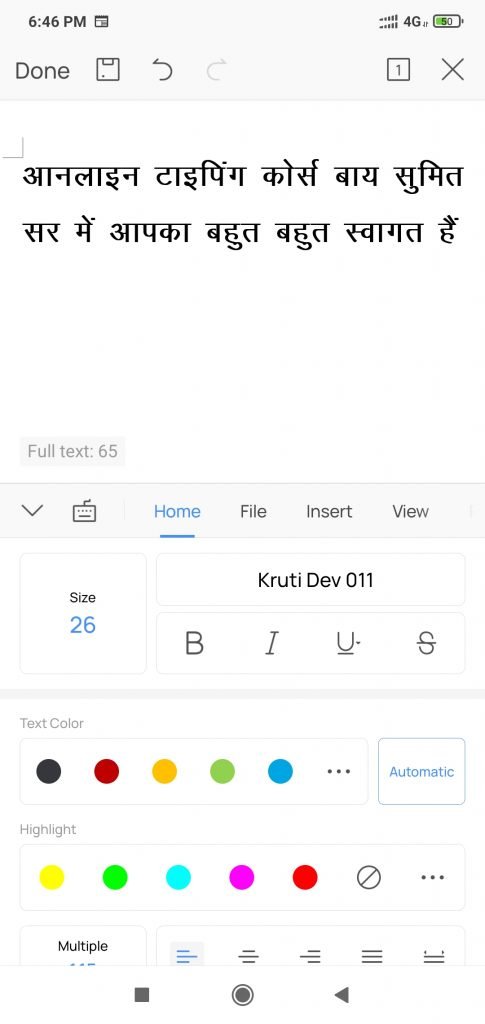Hello Friends, In this Post i am telling you Practically Step by Step How can you Install Krutidev Fonts in Your Android Mobile, And Also How to Type in Hindi on Android Phone. So Just Follow All Steps
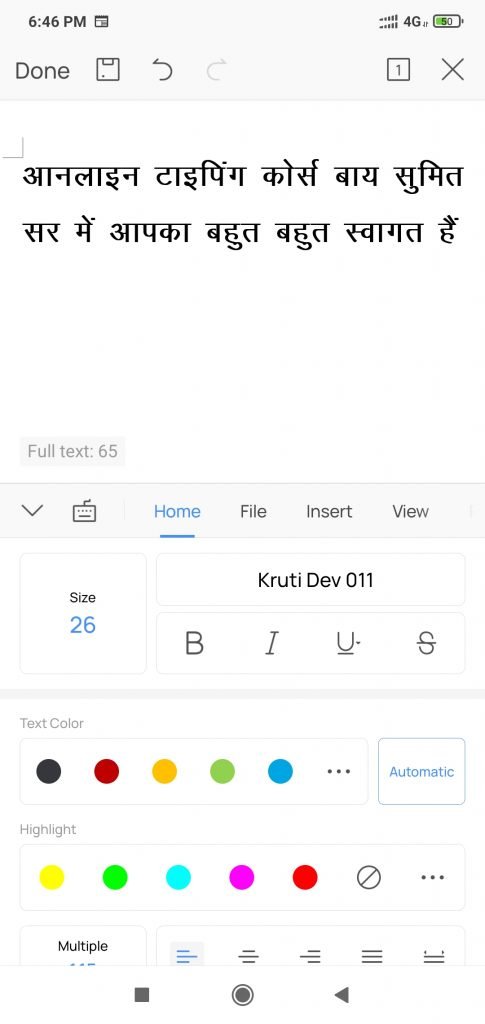
To use Hindi Fonts in Your Android Device firstly we need to Install WPS Office in our Android phone, You can Also directly Download wps office from play store. Or you can download from here
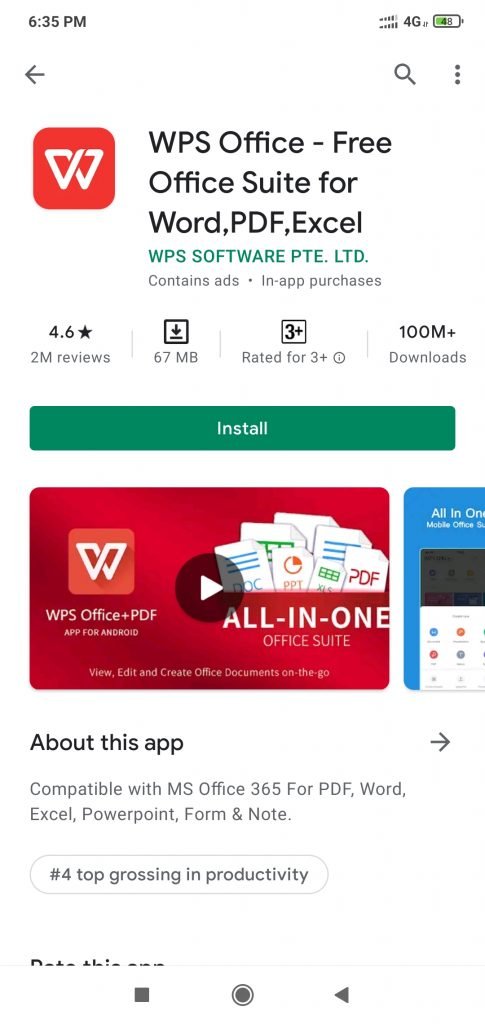
Now we need to download Krutidev Hindi Fonts and Extract it after downloading. You can download directly from the link given below
You need to do this step carefully After Downloading Krutidev font just copy that font and paste in the FONTS Folder which is located in Your Android Internal Storage, you can directly also search for this folder in File Manager.

Now Just Open WPS OFFICE which we install in step 1, and Choose a Blank Documents and Select your Krutidev font from Fonts Section, like below picture, If you can’t see your krutidev font in the font list its means you did not properly paste in Exactly folder where we need to paste it.
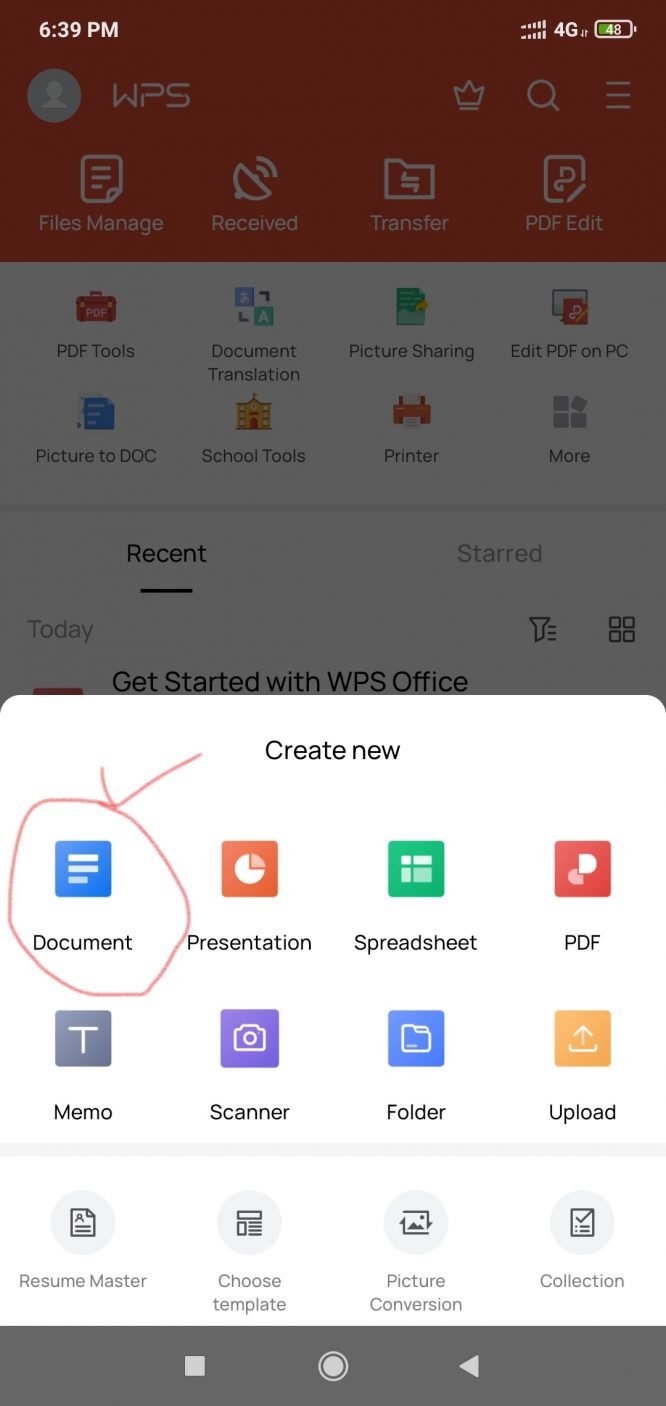

Finally You Do it Well! Its time to type in Hindi in Android Phone, You can easily Type in Krutidev font in Android mobile You can Also Open any krutidev files in wps office with All preset settings. without loosing your Single setting.